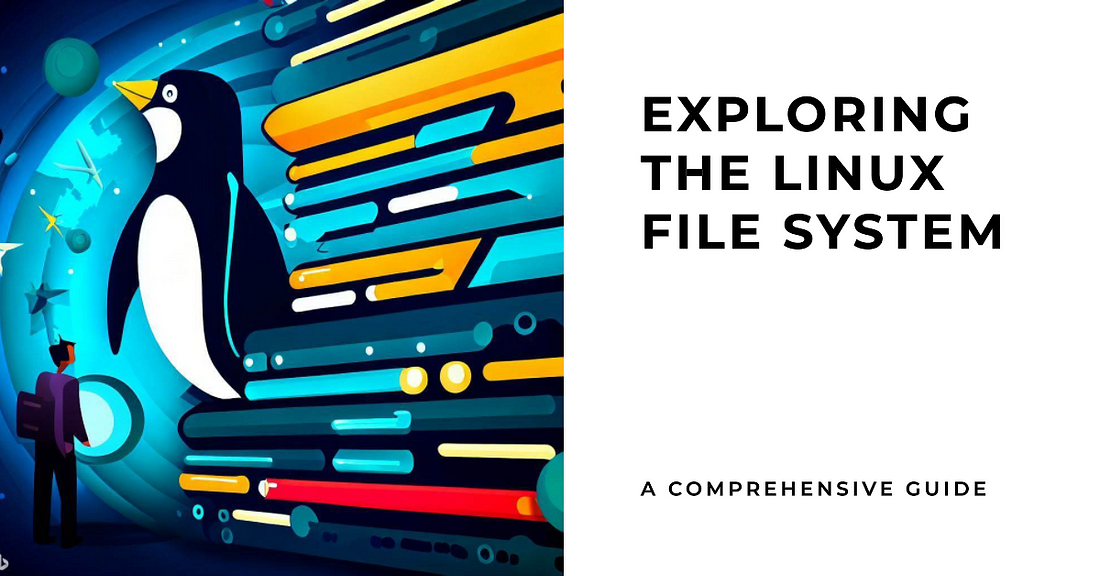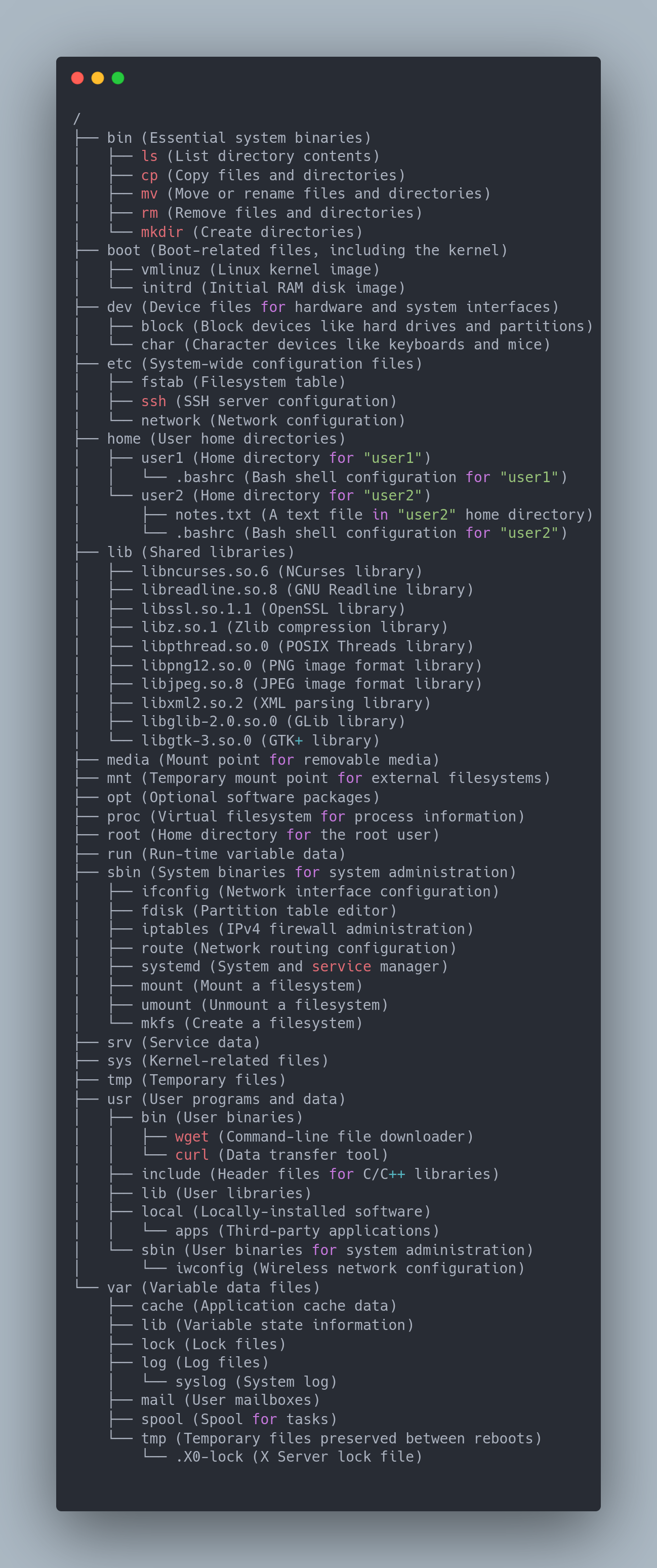Understanding the Linux File System Structure: A Comprehensive Guide
Explore the essential directories and files within the Linux file system, understanding their roles and significance.
The Linux file system transcends the notion of a mere file repository; it represents an elaborate, meticulously organized network, constructed for both adaptability and efficiency. For system administrators, developers, and savvy users alike, comprehending its architecture is imperative for harnessing the true potential of the Linux operating system. This guide endeavors to peel back the layers of the Linux root directory, exposing its labyrinth of subdirectories while illuminating their often-overlooked roles.
The Root Directory (/) – The Nexus of Navigation
Symbolized as /, the root directory stands as the cornerstone of the Linux file system. It serves as the ultimate origin point, from which every other directory unfurls, ensuring that all operations commence from this epicenter. Beneath this foundational level lies a plethora of subdirectories, each meticulously assigned its unique tasks, orchestrating the system’s seamless functionality.
/bin – The Heartbeat of Essential Commands
At first glance, /bin may appear as just another directory, yet within its confines lies the lifeblood of the system: vital binaries. These commands, accessible to all users, are crucial during boot-up and recovery scenarios. Nestled in /bin, you’ll uncover the foundational tools that facilitate interaction with the system—commands like ls (to list directory contents), cp (for copying files), mv (for moving or renaming), and rm (for deletion). Without these indispensable utilities, the system would flounder, unable to execute basic functions.
/boot – The Crucible of System Initialization
Launching a Linux system is akin to igniting a finely tuned engine. The journey begins in the /boot directory, which harbors the essential files responsible for the system’s awakening. The vmlinuz file, a compressed image of the Linux kernel, along with initrd, a temporary filesystem employed during boot, plays pivotal roles in this intricate ballet. A slip here could result in an unresponsive system—an administrator’s worst nightmare.
/dev – Bridging Hardware and Software
Linux’s remarkable ability to treat devices as files sets it apart. The /dev directory acts as a conduit between the hardware realm and the file system, containing special files that symbolize the devices tethered to the system. Device files typically fall into two categories:
- Block devices (e.g., hard drives), which transfer data in defined chunks.
- Character devices (e.g., keyboards, mice), which interact through streams of data.
This paradigm offers a robust abstraction, enabling system commands to engage with hardware as if they were ordinary files.
/etc – The Cerebral Core of System Configuration
A system’s identity is etched in its configuration, and /etc embodies this essence. This directory safeguards critical system-wide configuration files that govern the operating system’s behavior. From network configurations to disk mounting, it’s a treasure trove of pivotal data. Navigate with caution—altering files like fstab, which outlines disk partitions, or SSH settings could dramatically transform the system’s functionality. A single oversight here can reverberate throughout the system, making careful editing paramount.
/home – The Sanctuary of Users
The /home directory serves as a refuge for users, providing each individual with a private enclave for personal files and preferences. This structure guarantees that each user’s data remains insulated from others, creating a clear demarcation between system files and user-specific customizations. Within /home, user-centric files like .bashrc—which tailors shell preferences—ensure that each environment is finely tuned to individual needs.
/lib – The Tapestry of Dependencies
Within /lib reside shared libraries that are essential for the operation of binaries housed in /bin and /sbin. These libraries provide reusable code, allowing various programs to execute functions, thereby reducing redundancy and enhancing efficiency. Without these critical libraries, many binaries would flounder, crippled by the absence of foundational code they rely upon.
/media and /mnt – The Conduits to External Storage
The /media directory functions as an automatic mount point for removable media—think USB drives and CDs—allowing the system to seamlessly incorporate external storage. Conversely, /mnt serves as its manual counterpart, providing a location for system administrators to temporarily mount filesystems or external drives for various purposes, from troubleshooting to data transfer.
/opt – The Repository of Versatility
Often overlooked, the /opt directory plays a pivotal role by allowing optional, third-party software packages to coexist alongside the system’s default software. These self-contained packages operate independently from the core system libraries, minimizing conflicts and simplifying software management.
/proc – The Living Pulse of the System
The /proc directory is a virtual entity, existing solely in memory. It houses real-time data about the system’s processes, offering invaluable insights into everything from memory consumption to system uptime. By engaging with files in /proc, administrators can monitor, diagnose, and troubleshoot system performance dynamically.
/root – The Commander’s Domain
In stark contrast to /home, which serves the everyday user, /root is the exclusive realm of the system’s superuser. Here, the root user retains configurations and personal files, wielding comprehensive control over the system.
/run – The Ephemeral Nexus
Files in /run are transient, existing solely for the duration of the current session. Here, one might find data like process IDs and runtime specifics, all purged upon reboot, maintaining a lean and efficient directory focused exclusively on current operations.
/sbin – The Guardian of Administration
While /bin provides binaries for all users, /sbin is designated for those essential to system administration. Tools such as reboot and ifconfig reside here, empowering root users with the capability to oversee critical system operations.
/srv – The Repository for Service Data
The /srv directory is dedicated to service-specific data, such as files for web or FTP servers. Organizing this information under /srv aids administrators in maintaining clarity and order for services rendered by the system.
/sys – The Kernel’s Locus
Much like /proc, the /sys directory is a virtual file system that provides insights into kernel-related information, encompassing devices, modules, and configurations. This bridge between the kernel and user space facilitates real-time querying and manipulation of system hardware.
/tmp – The Transitory Repository
Files housed in /tmp are as fleeting as they come, designated for temporary storage. Applications utilize this space for transient files, which are typically cleared during a reboot, ensuring a clutter-free environment.
/usr – The Arsenal of User Applications
Despite its name suggesting a user-centric focus, /usr serves as the nexus for system-wide user applications, libraries, and utilities. Software installed beyond the core system packages generally finds its home here, augmenting the system’s capabilities.
/var – The Dynamic Core
The /var directory shelters files that undergo constant change, such as logs, caches, and databases. Its integral role in system monitoring and management is undeniable; it serves as the heartbeat of system activity, documenting everything from error logs to frequently modified files.
FAQs
1. What is the function of the root directory in Linux?
The root directory (/) serves as the topmost directory within the Linux file system, from which all other directories extend, containing essential system files and directories.
2. Why is /etc significant?
The /etc directory houses crucial configuration files that dictate the operating system’s behavior and the services it provides.
3. What types of files are found in /var?
The /var directory encompasses files that change frequently, such as logs, temporary files, and caches, all vital for system monitoring and management.
In essence, the Linux file system is far more than a mere collection of files and directories; it is a meticulously curated framework designed for efficiency, security, and adaptability. Each directory fulfills a unique and indispensable role, contributing to a cohesive system that balances power with flexibility. Gaining insight into these intricacies is pivotal for mastering system administration, enabling users to navigate, troubleshoot, and optimize their systems with newfound confidence. Whether tweaking a configuration file or diagnosing hardware via /dev, each interaction unveils deeper appreciation for the elegance of Linux.